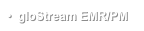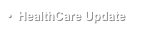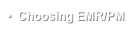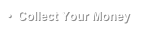One Company, One Program, One Database
-
•One support call
-
•No interface headaches No finger pointing
-
•Not limited to certain fields and types of data No double-entry Powerful proven practice management + powerful EMR A single database – no unintended interactions between one program or another or database and another (e.g. GE – Oracle + SQL Server)
A Proven Practice Management System
-
•Our system pays your bills!
-
•28 year track history Clients in 40 states Over 40 specialties
-
•Pro-active adherence to government standards
-
•World-class support
-
•Responsiveness to client problems and needs
The FIRST Practical EMR!
-
•One seamless Intuitive interface with Outlook style navigation bars; Selections bars; Clinical Toolbar
-
•Easy to learn and to use
-
•Powerful enough to provide practical, professional, customizable reports.
-
•Adhering to the 1997 Guidelines for Clinical Documentation
Organizing Tasks
-
•Organize all the activities based upon your role and allow you to work with the data, sort it and filter it.
-
•Communications Appointments Visitors Reminders Clinical Documents Lab Results
The Dashboard
-
•A quick-access list of patients requiring attention from the provider. New patients may be manually added to the list. A handy toolbar provides easy access to commands for the patients listed in the Dashboard.
Integration
-
•EMR + Practice Management
-
•Chart/Demographics
-
•Organizer
-
•Dashboard
-
•Scheduler
-
•Charges directly to billing
Complete Toolset
-
•We don’t dictate the tools for the practice; instead we provide a variety of tools that can be tailored to each provider’s work habits and computer experience. Tools include:
-
•Macros – both Models (typical visits) and Prior Encounters
-
•QuickParts
-
•QuickText
-
•“Normal” QuickText
-
•Order Sets
-
•Dragon
-
•Level of Service Fields
-
•Clinical Common Text
Flexible
-
•We accommodate your workflow.
-
•Each provider may customize their: Associations
-
•Responsibilities Summary Office Visit Exam Types Procedure Encounters Encounter Note Views Departure Sheets ROS Questions Vital Signs including normal and valid vital signs
Powerful
-
•Embed images and drawings into notes
-
•Use wireless photography to insert photos
-
•Handle multiple complaints and issues during one visit
-
•Manage each patient problem separately and clearly
-
•Review clinical documents during the encounter
-
•Review prior encounters during the current encounter
Fast
-
•Using Macros : Models and Prior Encounters
-
•Exploding Text
-
•Using “All Normals” for Exam – enter only the exceptions
-
•Using “Denies All” for ROS Questions
-
•Clinical Common Text
-
•Key Board Shortcuts
Economical
-
•Discrete, reportable data – capable of satisfying PQRI
-
•Level of Service Assistant – Proper coding leads to higher reimbursement
-
•Save on labor with less personnel and overtime
-
•Quicker documentation equals either more patients and money or more free time
-
•Prevent misfiling documents such as radiology and laboratory to the chart
-
•Avoid the “mad scramble” when these pieces are demanded – saving peace of mind and time and money with the inefficiencies
-
•Save time and money by not pulling charts that were improperly filed, saving money on the personnel who were running around looking for charts
-
•Potentially save office space needed for paper charts opening up room for another exam or equipment
-
•Nurture Referral Sources by automatically faxing professional letters – increasing referral revenue
-
•Decision support, automated notes and orders give peace of mind and improved patient care; lead to less Physician error
-
•Clearly organized patient data vs. data buried in the paper chart
Enhancing Relationships
-
•With the patient:
-
•Patient personal reminders
-
•Patient review reminders – for labs, clinical documents,
-
•Addendums
-
•Visitor Tracking
-
•Departure Sheets
-
•Educational Documents – multiple languages, and specialties
-
•With other providers:
-
•Fax cover letters and notes to Supporting Providers
-
•Professional, clear, practical reports
Document Management
-
•For both the clinical and business sides of the practice.
-
•Clinical documents may be categorized and filed to the patient's chart.
-
•The provider is alerted when any clinical document has been filed and is ready for review.
-
•During review, the provider may add a note and set a reminder to review the document at the patient's next encounter.
Connected
-
•Communications with staff
-
•LabCorp; Quest
-
•ReminderPro
-
•ePrescribing
Secure
-
•Operator roles
-
•Permissions Provider – is the gatekeeper for the note; only one who may sign off
-
•AHPs may add
-
•Other operators may/may not view based upon permissions
-
•Once signed off, the note is secure; Addendums only